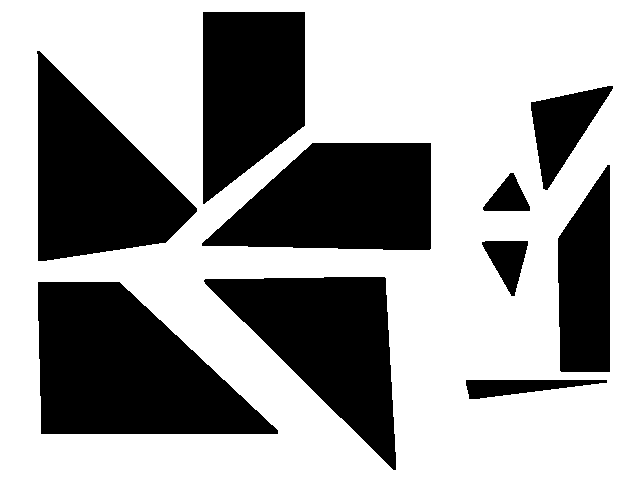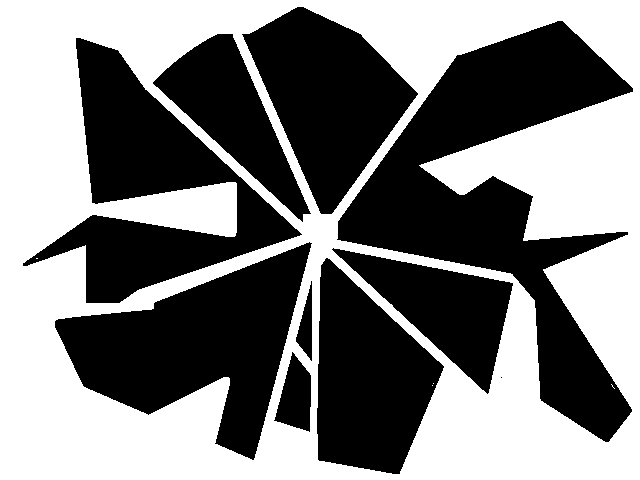This is a formal or symmetrical design.
The left and right sides are alike or almost the same.
Each shape is balanced by a similar shape.
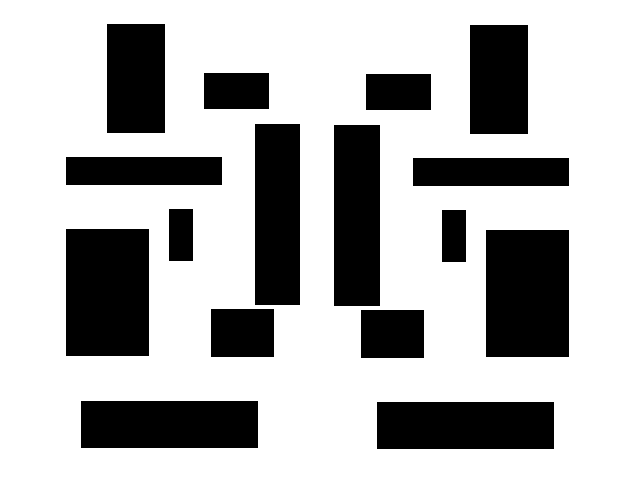 formal or symmetrical design
formal or symmetrical design
Today you will begin creating a collage.
A collage is an artwork made from many pieces of paper that are pasted or glued down on another piece of paper or other support.
Try several combinations of shapes before you begin gluing your pieces down. Plan your collage carefully.
Artists will usually plan their artwork using design ideas. We will take a look at four design concepts in this lesson.
This design is called an informal design. There are many kinds of informal design.
The design below balances the large shapes on the left with smaller shapes on the right.
Let’s compare the last two designs.
What messages do you receive from each design?
Are the messages alike or different? Why?
The plan below is called a radial design. Radial designs are planned around a center point.
Everything in the design will either move toward or away from the center. This helps balance the design.
What feelings do you get from this design? Would you get the same feeling if all the shapes where curved?
This next design is an arrow-like design. The shapes form a path, or seem to move in one or more directions.
Can you see the “hidden” arrow-like path or line in this design?
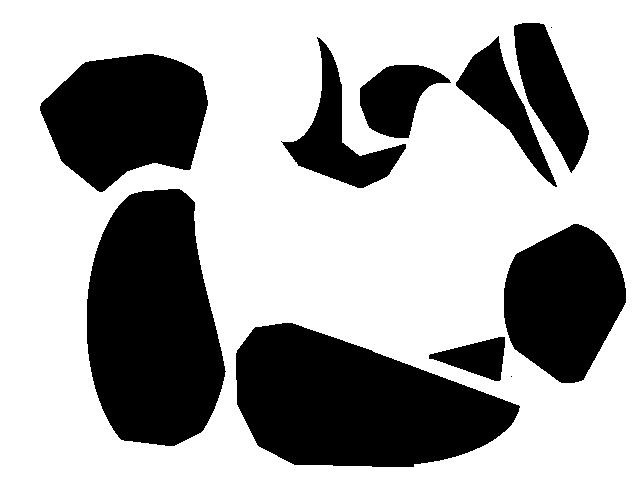 arrow-like design
arrow-like design
Try out different designs for arranging your shapes.
Try to create a collage that sends a definite message.
Then paste or glue your shapes down neatly.
Project – Collage: Messages from Designs
THIS PROJECT CAN BE DONE WITH PAPER OR THE APP SKETCHES SCHOOL.
1. USE THE SHAPES YOU CREATED FROM THE PREVIOUS LESSON.
2. CHOOSE A BACKGROUND PAPER OR SUPPORT FOR YOUR COLLAGE.
3. EXPERIMENT WITH DIFFERENT DESIGNS. THINK ABOUT DIFFERENT ANALOGIES.
AN ANALOGY IS SOMETHING THAT REMINDS YOU OF SOMETHING ELSE. (THIS REMINDS ME OF; MARCHING ANTS, THROWING PEBBLES IN A POND, BUILDING A CASTLE WITH LEGO, LOOKING DOWN AT HOUSES FROM AN AIRPLANE, ETC.)
4. ADD SHAPES, LINES AND OTHER DETAILS TO SUPPORT YOUR IDEA OR MESSAGE.
5. FINALIZE YOUR DESIGN AND GLUE IT DOWN. TAKE A PHOTO OF YOUR COLLAGE AND UPLOAD IT TO SEESAW. (OR IF USING SKETCHES SCHOOL, TAP THE SHARE BUTTON AND SAVE YOUR IMAGE TO PHOTOS. THEN UPLOAD YOUR DESIGN TO SEESAW.)